Feature Flags In GitOps
Feature flags have been a growing trend in software development over the last few years and have been a great tool to improve reliability and make it easier for developers to operate their applications more efficiently. However, on the DevOps side, the user experience of managing GitOps-based deployments and infrastructure has not really advanced passed editing configuration files. Sure there are some tools out there that aim to make these configs a little smarter with tools like Helm offering a template engine and Kustomize allowing for override layers and patch files, but it doesn’t solve the core problem that the only way to make a change is to change a specifically formatted file.
I had thought about this problem for a while and wanted to find a way to keep the auditability of GitOps and combine it with the user experience of feature flags when it came to managing GitOps and Infrastructure as Code (IaC). What I came up with was FlagOps, it is a template engine that allows OpenFeature compatible services to act as inputs to generate GitOps and IaC repositories. By using a spec like OpenFeature I got a lot of benefits for free like complex override layers, identities, and auditability of changes. As a bonus an organization that’s already using applicative feature flags can use the same system for these infrastructure flags.
As of now I’ve used it to build my home lab up again and expose some of the configurations like the base domain, the storage classes, and the configuration of my custom DNS records from files in the repo to feature flags I can configure from a nice UI without losing the audit trail in git. It has even helped me debug issues by allowing me to see a refined set of possible changes that I could have made and compare between the staging environment that isn’t working and the production environment that is.
As an example, one of the features I have configured is using Longhorn as my default storage class. For some background longhorn is a distributed storage solution for bare metal Kubernetes essentially allowing you to use your node’s storage like cloud native storage. The other important detail is I run my Kubernetes cluster in a co-location and I don’t currently have the budget to run a dedicated “staging” cluster. So when I need to develop and test things I usually spin up a kind cluster on my laptop and work from there. One issue with this is Longhorn doesn’t work so well on a kind cluster because of some limitations with kind so I needed a way that when I spin up my deployments on my laptop it will use the default storage class but in production it will use longhorn. FlagOps was able to solve this for me pretty easily.
I have a helm chart that deploys Longhorn and it has a value that determines if it should be used as the default storage class.
# https://github.com/graytonio/homelab-flagops-templates/blob/main/apps/longhorn/values.yaml#L1C1-L3C60
longhorn:
persistence:
defaultClass: [{ env "longhorn_storageclass_enabled" }]And in my feature flag provider, in my case Flagsmith I have this feature enabled in production and disabled in dev.
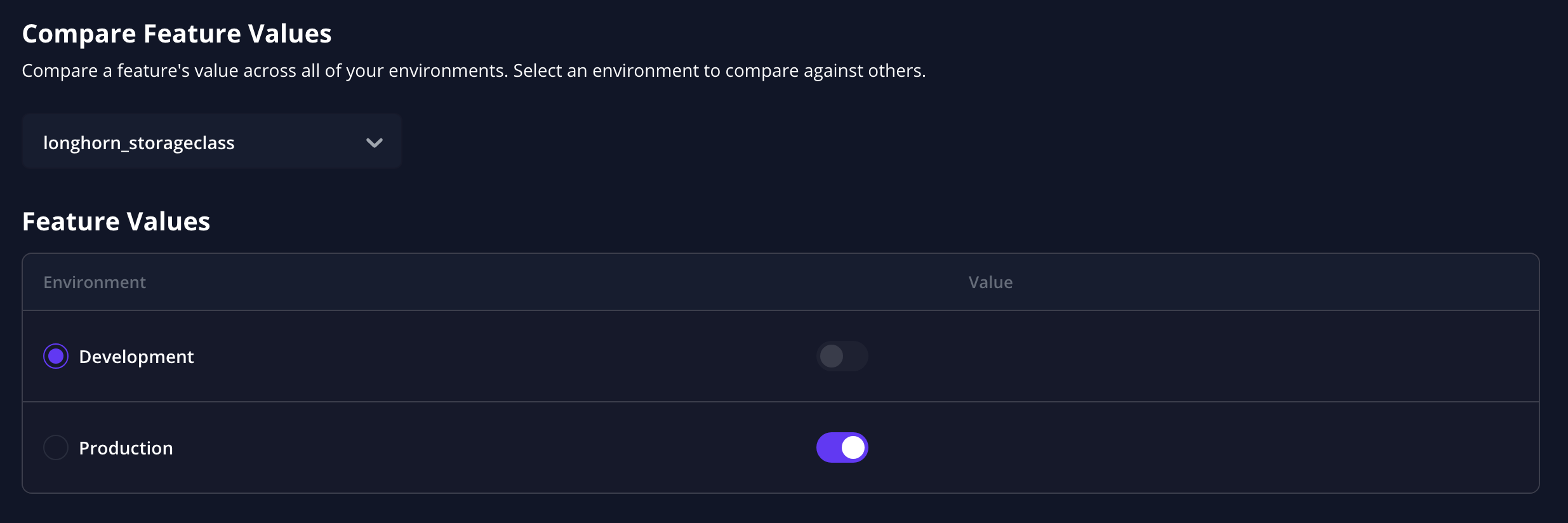
So on my laptop, the environment is development and my actual cluster is production. When I first launched it I was getting errors that storage could not be allocated and I was confused as to why this could be but I checked my Longhorn flags and noticed that I hadn’t enabled the production flag and as soon as I did, like magic, everything was able to work again.
This is a pretty simple example of using this tool and it’s still in early development as a side project but I can see really big uses for this. Especially when paired with ArgoCD it can be used to support an entire platform for deploying applications where all a developer has to do is add their app’s image to a list and set some flags in the portal and they can fully control the deployment lifecycle of their application.
I’m really excited about how this tool can be used and what other use cases it can be applied to so if this sounds interesting and you want to contribute please check out the project on GitHub, try out the tool and open some feature requests or bug reports.
Update: There’s now a getting started guide to help get FlagOps up and running here